PE로 부팅하는 방법
컨텐츠 정보
- 8,733 조회
- 10 댓글
- 목록
본문
1) PE로 부팅하기전에 아래 표를 참조하여 자신의 메인보드에 맞는 [부팅 메뉴 단축키]를 알아둡니다.
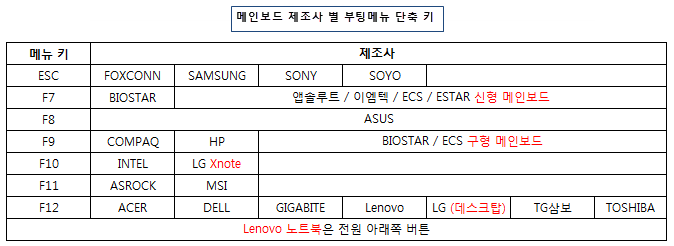
2) 전원을 넣고 바로 [부팅 메뉴 단축키]를 몇번 연타로 눌러줍니다.
3) 아래 그림과 같이 부팅 메뉴가 나오면 [USB : 모델명]를 선택해주면 됩니다.
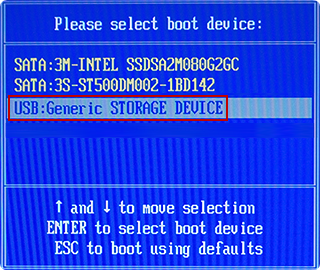
x86 버전이기 때문에 UEFI 부팅은 지원하지 않습니다. PE는 1회용이기 때문에 UEFI랑 BIOS 부팅이랑 차이도 없구요.ㅎ
그냥 USB (BIOS 부팅) 항목을 선택해주면 됩니다.
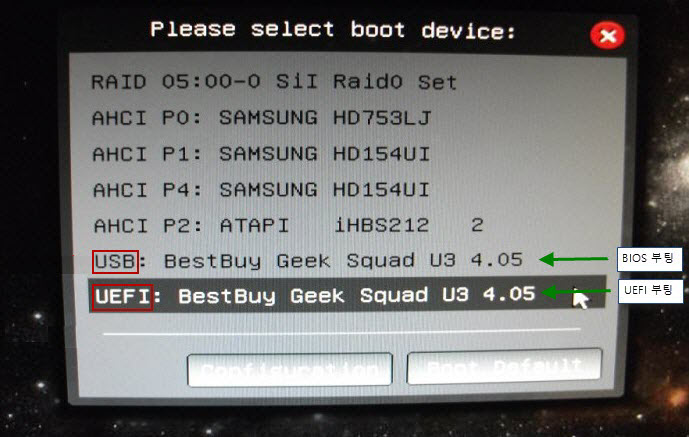
노트북에서도 [USB Hard Dirve - 모델명]을 선택해주면 되구요.
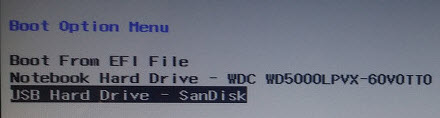
관련자료
-
링크
댓글 10
/ 1 페이지